Every "Event" has Event Meeting(s) and every "Event Meeting" will be a part of an Event. The Event is the parent record, and among other information, the key components identified are:
- Event Title
- Event Type
- Customer
- Customer Contact
- Estimated Attendance
The Event Meeting(s) is the child record and identify the individual instances of an event and each one includes:
- Start Date/ End Date
- Start Time/End Time
- Assigned Room(s)
- Associated Resource(s)
The event list page includes two view options. Select the view option at the top of the list page to choose the preferred list view.
- The event view will group multiple meetings of the same event into one record, whereas the meeting list view will show each meeting as its own record. For example, if an event has two meetings the event view will show a single record with summary information.
- The Meetings view will show them each as separate entries.
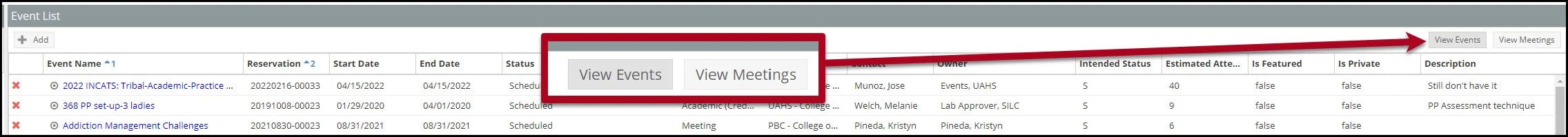
To view more information about a specific event or meeting on the list, hover the cursor over the bullseye icon just to the left of the event link.
Image
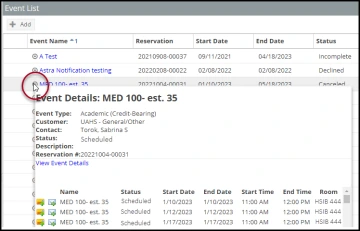
To view and edit details, or utilize additional event features, click directly on the event or meeting link to open the full event form.
Image
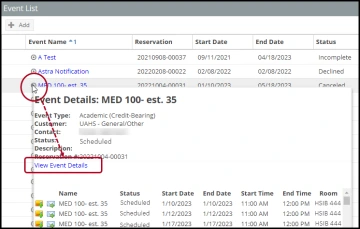
Back to Management of Events

