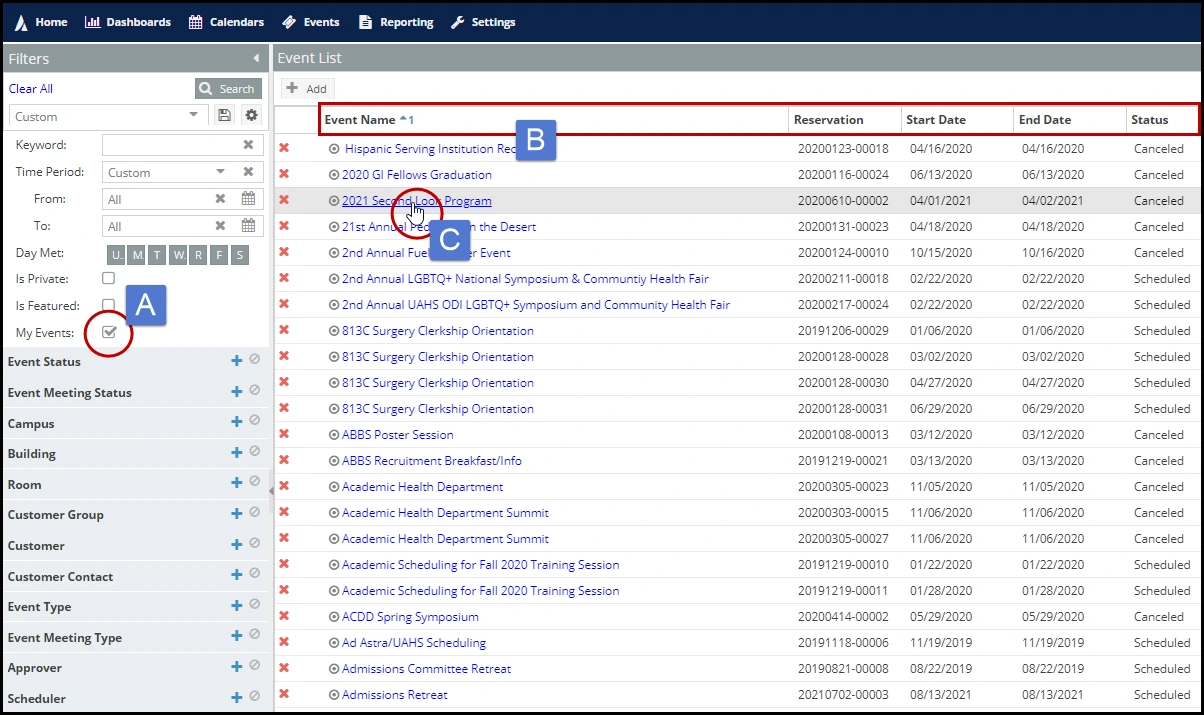How to find your events and access your sessions.
Step 1: Astra Schedule
Navigate to schedule.uahs.arizona.edu on the browser of your choice.
Log in with your UA Net ID and password using the Log in button or Sign In button (top right of the application screen) to authenticate in the system.
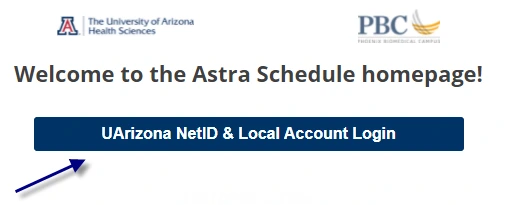
Step 2: Open Events
Click on the Modify Existing Events button in your perspective Scheduling Menu section of the homepage.
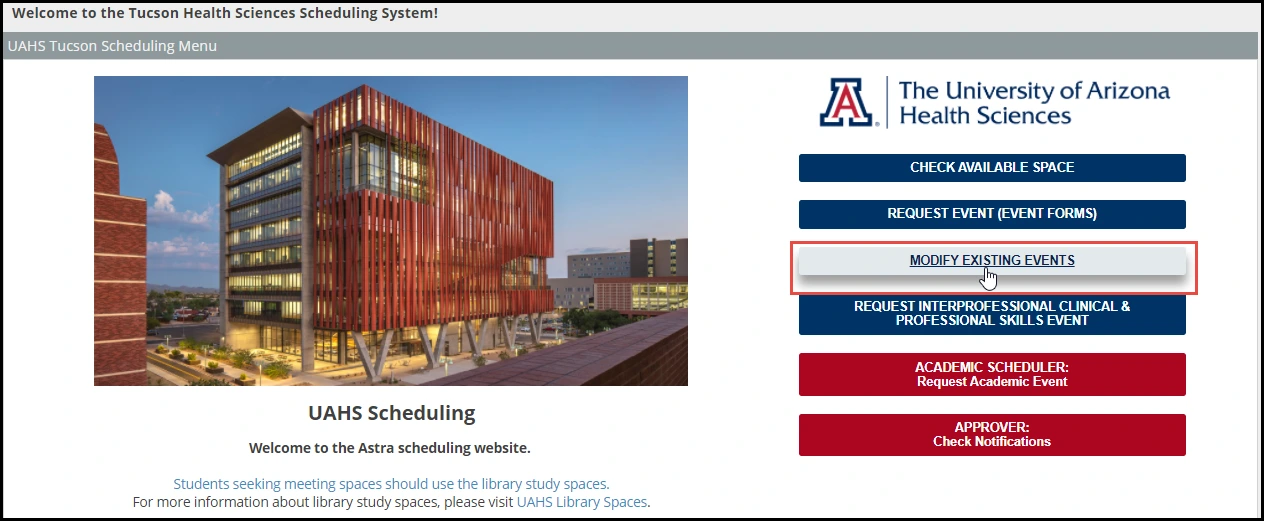
OR
Click the Events tab and subsequent Events link from the menu bar at the top.
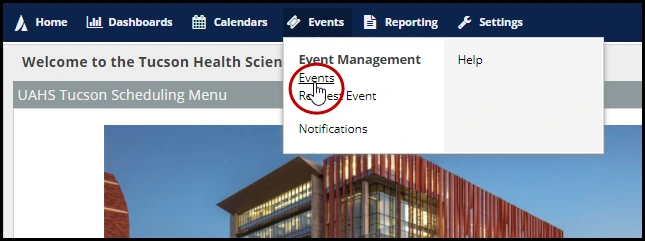
Step 3: View Events
The Events view will load showing your events under the current filter. Throughout Astra Schedule, lists of items are presented in a data grid on the right with search and filter options in a panel on the left.
Use the filter and search or sort options to narrow the list of results or to find a specific record (pictured below, indicated by “A” and "B").
To view more information about a specific item on the list, click directly on the item name link (pictured below, indicated by “C”). In many cases, you can hover over the bullseye icon to see a summary description. Examples include activities on the calendar, references to facilities, and anywhere a hover icon is displayed next to the name of an item or activity.