Astra Schedule allows some screen data to be exported to Microsoft Excel™. Screens that allow their data to be exported have the export icons displayed at the bottom of the screen. Once the page reflects the data you wish to export, click the Export button at the bottom of the page to export the data in Excel™ format. The Export option would be executed on both the Events List page and the Meetings List page to have a full picture of the data.
Difference between Events and Meetings.
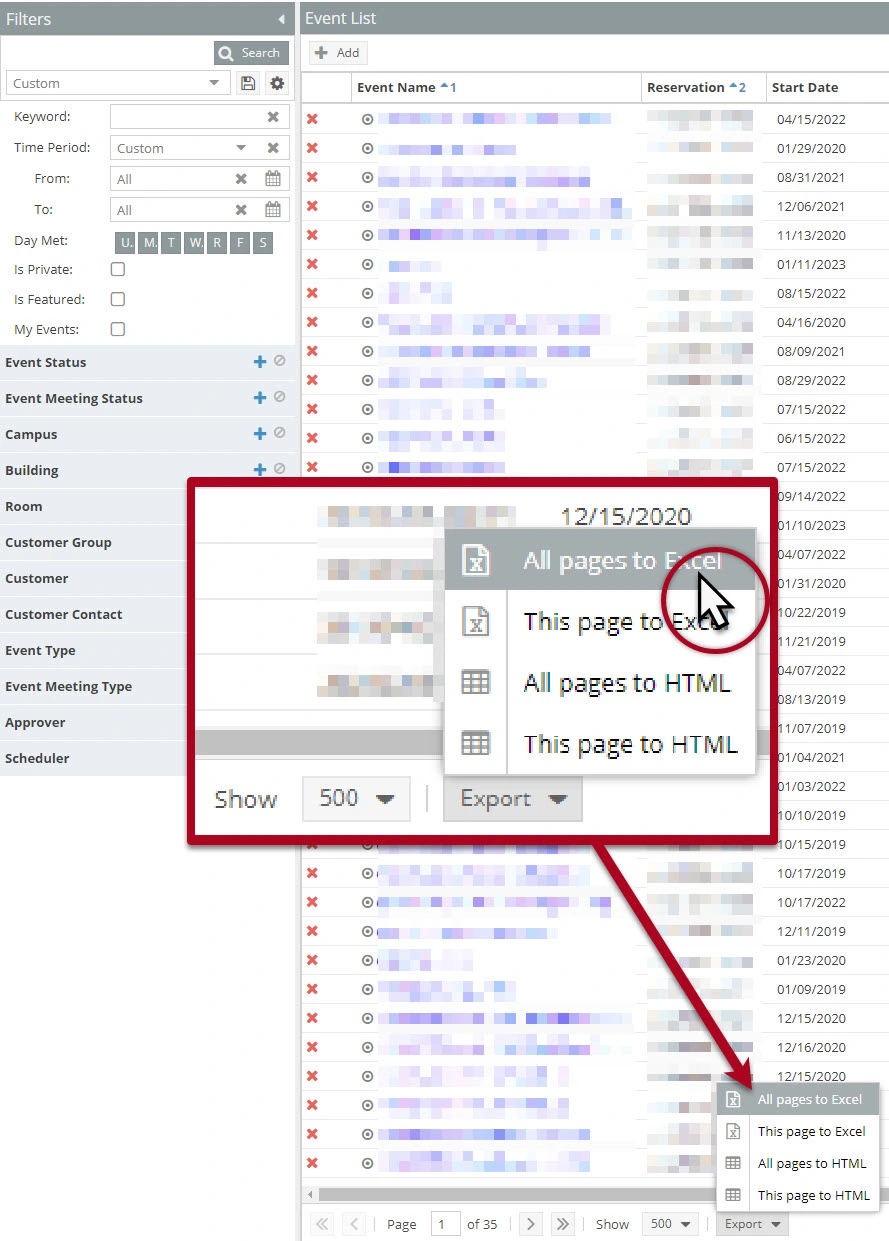
Back to Management of Events

